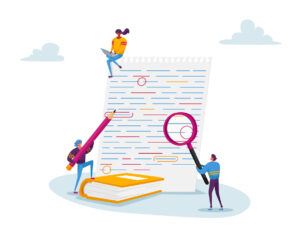How to help employees actually read your intranet posts
Who puts content on their intranet cafeteria page?

This year, I’ve come across a few intranets I actually liked.
Alert the media.
In an earlier time, disdain for the company intranet hit new heights, toppling such classics as boring CEO columns from No. 1 on the Wall of Shame. There are tales of employees going to extraordinary lengths (OK, walking down the hall to HR, picking up the phone) to avoid searching the intranet for a form.
It got to the point where the intranet became one of the true measures of employee engagement: Everyone was united in loathing it.
Over time, intranets have gotten better, but they still struggle — with lousy search, with jam-packed homepages and with that mysterious, expanding-faster-than-the-universe list called “Quick Links.” (Deep Philosophical Question of the Day: If everything is a quick link, is anything a quick link?)
The intranets I saw weren’t overly elaborate; in fact, what made them stand out was a simpler, cleaner and more visual design. Stories appeared prominently at the top of the page, but not too many; a carousel of three or merely three tiles. (Carousels were quite the thing a few years ago, but I prefer static stories replaced regularly with fresh content.)
But there remains one major, intractable problem with intranets: No one goes there to read our stories.
No matter how relevant and well written, content on the intranet will always play second fiddle to the one true reason employees ever log on in the first place. To do stuff.
When we hold focus groups and do user testing on intranets, I usually hand out notecards and ask everyone to write down the last three things they did on the platform.
By my very unscientific calculation, 98.7% of the answers have nothing to do with content. Yes, someone found a form. Others looked at the org chart, the company directory or a technical manual. No one went there to read or watch anything.
In many cases, employees say they go right to the not-so-quick links or create their own bookmarks to bypass the homepage all together. Communicators got wise to this and started forcing employees to begin on the homepage when they logged on. That didn’t have much effect other than delaying users a few more seconds to get where they wanted to go, further irritating them.
During the pandemic, intranets became critical hubs for breaking news and essential information. People went there many times a day, especially when every hour or two brought an important update.
We may have lost that urgency — and no one wants it back — but we can build on a few lessons from that time to give our content a fighting chance to be discovered by people on the way to looking for something else.
1. News. You generate more internal news than you think. This is information under the category of “need to know” and “call to action.” It should be timely and relevant, with a clear expiration date, like milk. Create a space on the homepage — at the top, in the middle, where no one can miss it. Call it “What You Need to Know Today” or “5 Things You Need to Do This Week.”
2. Headlines. Of course. We all know this. Your headlines and teasers need to grab eyeballs. This may be your one chance to get someone to commit. Use words that connect with the audience, not the C-suite.
3. Photos and video. Run some photos that will make employees pause and read a caption. We all know what photos not to use (grip-and-grin, execution at dawn, etc.), but a compelling image that captures a moment in the life of the enterprise will always get a look. And people want to watch a video; surprise them with short, snackable video content that plays right on the page. If you can get employees looking, you might also get them reading.
4. Drive employees to your content on landing pages. Daily and weekly e-newsletters get this done, and many communicators employ them. Once again, make sure the headlines, teasers and images will get people to open that landing page. And once there, make that page attractive — with visuals, subheads and sidebars if warranted.
5. Internal links. And no matter where anyone goes, make it easy for them to read your content. Even your most basic analytics will tell you what intranet pages get the most traffic. Is it a particular benefits page? Job listings? The cafeteria menu? (This used to be a big one before the pandemic and may rise again.) These pages can be programmed to pull important content, like your “Things You Need to Know” feature. Meet your audience where they live.
Jim Ylisela is co-founder and senior consultant at Ragan Consulting Group. Schedule a call with Tom Corfman to learn how we can help you improve your communications efforts. Follow RCG on LinkedIn and subscribe to our weekly newsletter.